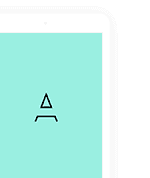Question
Some hosting providers intentionally block Let’s Encrypt auto-renew feature to encourage you to pay for their premium certificate service.
Answer
There is a way of manually renewing it every 3 months.
sudo certbot certonly --manualyou are then prompted with
Please enter in your domain name(s) (comma and/or space separated)you probably want to make sure it matches the current certificate in place like www.domain.com, domain.com
——————————————————————————-
NOTE: The IP of this machine will be publicly logged as having requested this
certificate. If you’re running certbot in manual mode on a machine that is not
your server, please ensure you’re okay with that.Are you OK with your IP being logged?
——————————————————————————-
(Y)es/(N)o:
Answer “YES”
After that it says the location where it created the certificate on your local drive. Open up these files and use them to fill in the certificate in cPanel ‘existing certificate’
Then [apply].