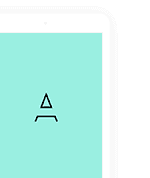Let’s start by reading Google’s Help Center https://adwords.google.com/support/bin/answer.py?answer=33227 message:
What is ad scheduling?
Ad scheduling lets you control the days and times your AdWords campaigns appear. Your AdWords ads normally are available to run 24 hours each day. Ad scheduling allows you to set your campaigns to appear only during certain hours or days of each week. For example, you might set your ads to run only on Tuesdays, or from 3:00 until 6:00 pm daily. With ad scheduling, a campaign can run all day, every day, or as little as 15 minutes per week. A campaign can also run and pause several times each day.
What to do?
You have to set your time first, you can find a link on AdWords welcome page.
Setting you awake/sleep ads is easy as 1-2-3:

- Click on “Edit Campaign Settings” and on “Ad Scheduling” option.
- Choose daily (default), weekdays, or weekends cycle.
- Select times ads awake or sleep, you can add as many perios as required.
- Save your work. The Google clock is ticking and is checking your schedule from now!
Is it for me?
Think twice if you’re fighting against fraud clickers or you’re beside your potential customers. Learn well your market niche to determine your clients web behaviour and act accordianly. Some marketers like on-line jewelrers found “brown bag” lunch time is their best hot hours, so they want to pause their ads during late night hours (one minute after midnight to 7 am) to keep budget in shape for the noon hours. Movers companies found evening time is where family decisions happening, so they want to keep budget to that time. In the old times where ad scheduling wasn’t exist, many of movers spent they budget by noon.