
WordPress BLIX theme is trimming the bottom half of the h1 letters. This is how you can easily fix it:
1. Click “Presentation”
2. Click “Theme Editor”
3. Click “layout.css”
4. Edit this line: body,h2,h3,h4,h5,h6,p,form,fieldset {margin:0;padding:0;}
and remove the “h1,”
5. Click “Update File >>”
You done.
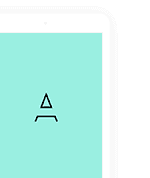

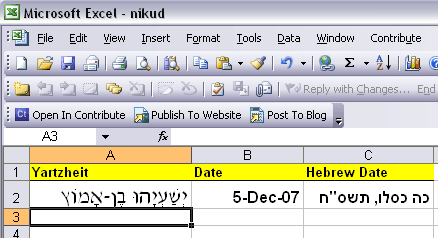

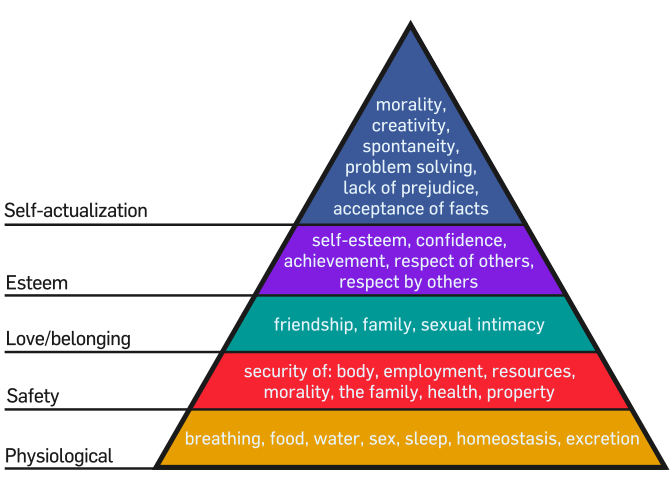
15 passenger vans
The same thing happend to my 15 passenger vans blog. It took me days to solve this cutting bottom letters on blix with no help.
Finally I found this post and the problem solved. Thank you so much!
AAMCAR is Independent car rental company that has a wide variety of rental vehicles including passenger vans.