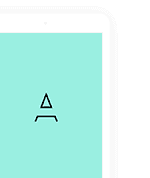What is Schema data?
Schema data is the special key tags that search engines use to look for specific information. The schema tag protocol is created by schema.org a non profit organization which works in collaboration with Google, Microsoft, and Yahoo.
These tags are not visible to the user and are hidden in the source code of the web-page within the header section.
There are too many potential tags even for the local business category of schema’s markup list. Try to focus on the NAP related tags. NAP stands for Name, Address, Phone Number.
How to add them to your site?
There are two main ways to add schema to your site:
Add them as JSON data. (see how to use JSON-LD here)
Or with regular html tags. like <div itemscope itemtype=“http://schema.org/LocalBusiness”>
You might find that the Yoast plugin on WordPress does this all for you. Still, you should always double with this tool from Google. The tool will tell you if you have all the required schema data correctly and make suggestions for best practices.
What to do when you get stuck with an error.
Look on schema.org‘s public forum and if you are still confused you could post your question there. Our CEO was one of the few engineers who worked on the Dublin Core project which is currently the widely known “schema.org” and will happy to assist you (click here). I contacted schema.org in the past and found the community to be quick and knowledgeable.