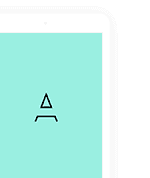If you are not a professional, it is not easy to attain a ranking in the top 30, let alone the top 10, from the free major search engines. Some search engines like Google could take as long as two months to list you and, if your site is not optimized correctly for their particular algorithm, you may be buried under 100’s even 1000’s of other web sites.
What can you do to get to the top fast with instant, targeted traffic to your web site, for as little as pennies?
The answer is ?Pay-Per-Click (PPC)! Also known as: Pay-Per-Ranking, Pay-Per-Placement or Pay-Per-Position. Unlike the other search engines, your bid is the only thing that determines your position with the pay-per-click engines. Minimum bids can range from $.05 for Overture to $.01 for many of the other PPC engines.
When Overture (originally GoTo) came on the scene in 1998, everyone said Overture would never last. It is not only still here, but many other PPC search engines are using the Overture as a model, and many more PPC search engines are entering the Internet every day. Today, Overture’s search results now reach 75% of all Internet users.
If you read the information in this report and pay careful attention to the tips that are given, you will find some cost-effective advertising that is easier and faster to work with than the regular free search engines and directories to get your listings online in the matter of days. This effective web marketing strategy is great for a new business startup and, when used wisely, is another advertising medium that is well spent.
What do you need to know in getting started?
- Purchasing keywords at a PPC engine is simple enough procedure. The highest bidder gets the top position.
- You can control and pick where you want to rank and adjust the bids based on the quality of your results in real time. Not only can you control your ranking with the pay-per-click engines, but being in the top 10 with some of the PPCs could be beneficial in giving you exposure with their different partners. Examples would be Dogpile, AOL, Direct Hit, HotBot, About.com, and others.
- If you are in the top three, yes, you are going to get many clicks. The trick is to be sure that you are not paying too much and that you can pay that $1.50 at a few thousand clicks if you have a popular keyword such as “real estate.” You must decide how much each of your visitors is worth for some of those highly competitive keywords that you must have.
For example: If you are converting two sales from every 100 visitors and your average profit is $20, each visitor is worth $0.40. For most small businesses, it has been found that a maximum bid of $0.50 is a good stopping point. Free ROI calculator.
There is a free tool to use that will help you determine how much you are able to spend per click by telling you how much you are spending to gain new customers.
TIP! Check your web site stats to find out how many visitors you are getting.
What do you need to know in getting started?
Keywords are terms or short phrases that describe your company, products, or service. Targeting your keywords is critical to any successful promotion of your Web site. Since you are paying every time a searcher clicks on your site, make sure the clicks are worth your money. To find your right keywords remember the following points:
- Most people search for word phrases comprised of two or three keywords as opposed to single keywords.
- With PPC, bidding works best if you have very specific keywords and keyphrases. The more low-volume keywords you have, the less money you will pay. The more “generic” or competitive keywords, the more expensive it is. Choosing the right keyword/phrases for your site does not have to be rocket science. It just takes a little forethought:
- Brainstorm – gather a group of people to think of all the relevant keywords that apply to your product or service. Think about variations on the keyword phrases. You will refine this list later.
- Check your log files. They will tell you what is working for your site now and how people are finding you.
- Try Wordtracker ? This is a great service, and my favorite. You can open a free trial. Here you can put in a general term and get back a list of all the keywords that relate to that term, even misspelled common words.
- Good Keyword Wizard, http://www.goodkeywords.com/products/gkw/.
Preparing your title and description.You may have only one chance to lure a prospect to your Web site. Make your title and description sufficiently captivating to entice viewers to your site in preference to other sites. You need to write your title and description so that they really relate to the keywords that you are bidding and are relevant to your site. If your title and description are impressive, prospects may skip over your competition to visit your site. Just do not hype too much in your descriptions or searchers will pass you by. Below are tips to help you write a good title and description:
- Solve a problem.
- Solve that problem quickly with benefits, not features.
- Solve that problem for what appears to be small or reasonable amount of money. “FREE” is still an eye catcher.
- Make the viewer curious to learn more with a call to action.
Each PPC can differ on how many characters they will allow in the title and in the description, you will need to read each PPC listing guidelines. Overture allows a maximum of 40 characters in the title, and maximum of 190 characters in the description. It has been proven that having your keyword in the title and description will get up to 50% more click-throughs. Example: Title: Name your price to buy real estate. (35 characters) Description: Tell us where you want to live, the kind of house you want and your price range. We’ll provide you with a list of homes and real estate that will fit your needs and save you money. (180 characters
Bidding Strategy
How much can you afford to bid?
You must decide how much each of your visitors is worth for some of those highly competitive keywords that you must have. You need to find your estimated maximum budget per paid click-through. This simple formula can be recalculated monthly, or as needed on any PPC search engine where you pay for click-throughs only. What you are looking for is to set each bid you place at the maximum budget level.
Break-even formula and ROI calculator »
TIP! Small businesses have found that maximum bids of around $0.50 are a good stopping point. It may not sound like a lot, but that is $0.50 per visitor – not per buyer. For every 100 visitors at $0.50, this would be $50, and the average percentage for sales is two sales per hundred visitors, (2% per 100 visitors) and higher if you have well-targeted keywords.
The ROI calculator enables you to compute and analyze the expected ROI (if any) associated with search engines after being on top 30 results. By entering data specific to your particular industry environment, and modifying the assumptions utilized in this ROI model, you can quickly estimate a realistic revenue and benefit analysis of a Search3w solutions whether you have a small website or large one.